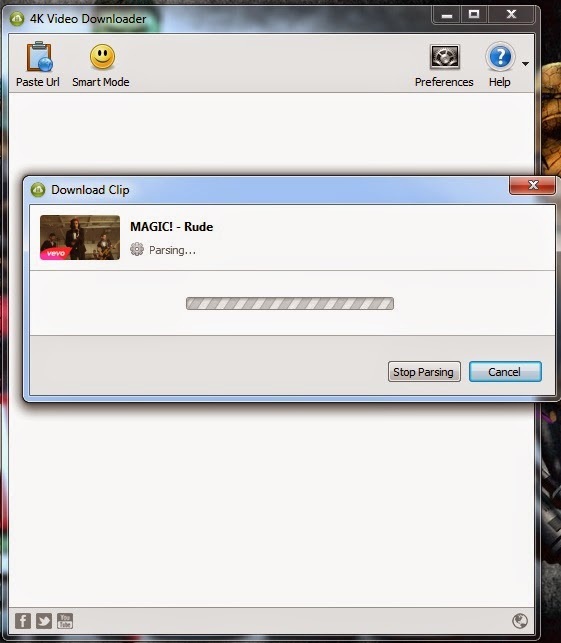Internet Download Manager doesn't give the facility of direct downloading Youtube files these days.
Amongst various downloading options, using 4K Video Downloader probably the easiest.
Download 4K Video Downloader from here: https://www.4kdownload.com/products/product-videodownloader
Now, Install the software and run it. After it opens, keep it minimize.
open youtube and visit any links you like which you want to download.
Copy the link like the following image:
Amongst various downloading options, using 4K Video Downloader probably the easiest.
Download 4K Video Downloader from here: https://www.4kdownload.com/products/product-videodownloader
Now, Install the software and run it. After it opens, keep it minimize.
open youtube and visit any links you like which you want to download.
Copy the link like the following image:
Now, paste the link in your 4k video download software:
You will see the software searching for available qualities of the video.
After searching is complete, you will see available video quality formats like the following image:
Select any format and click on download. Your download will begin like the following image:
See, the download is completed:
Now, Play the video and enjoy: